Study/Git
[IntelliJ] Git 사용 - add, commit, push, branch, checkout, stash, reset
오늘만 사는 여자
2022. 3. 17. 13:26
728x90
반응형
Git 커밋, 브랜치 생성
COMMIT & PUSH (커밋 & 푸시)
$ git add -all
$ git commit -m "#intellij first commit"
$ git push origin


BRANCH (브랜치 생성 & 원격 저장소 브랜치 생성)
$ git branch feature/test
$ git checkout feature/test
$ git push --set-upstream origin feature/test
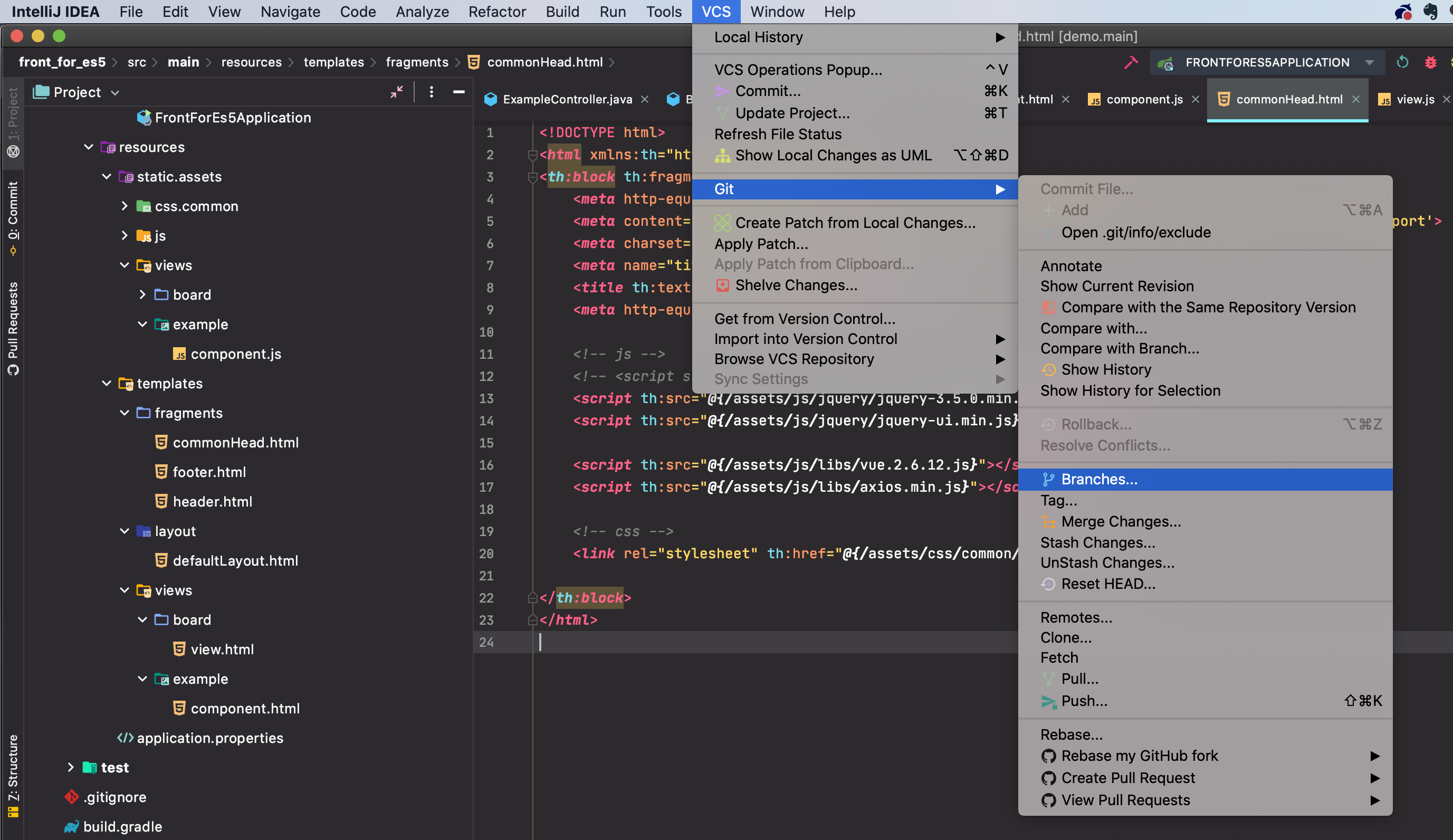
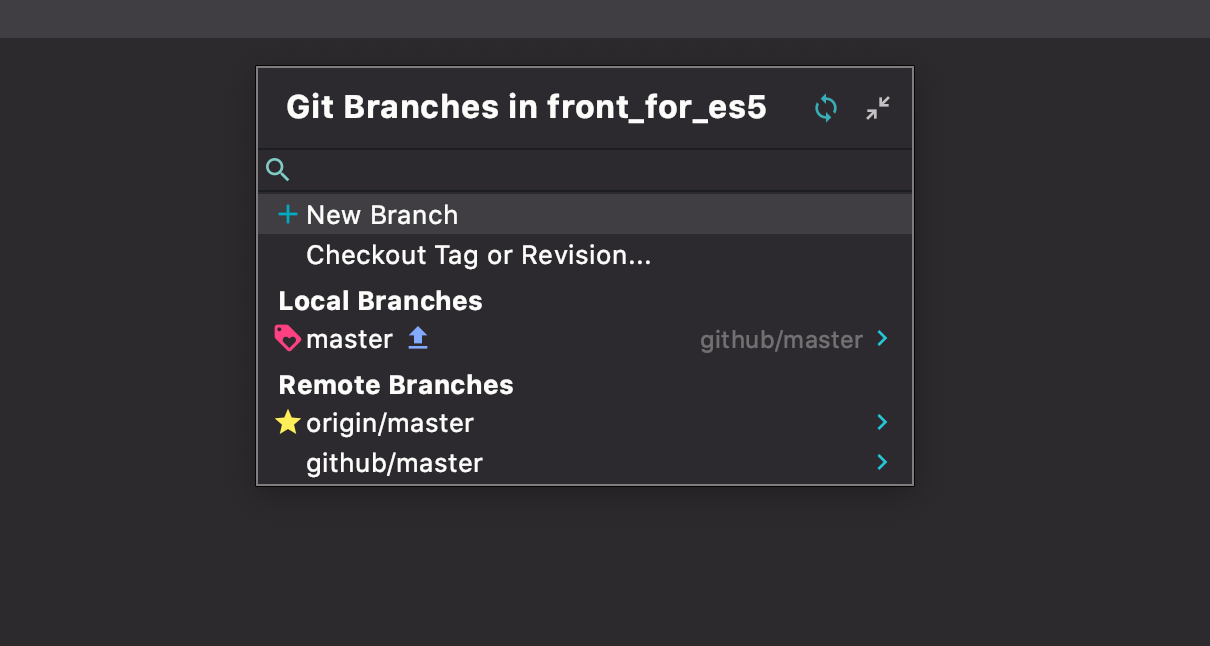
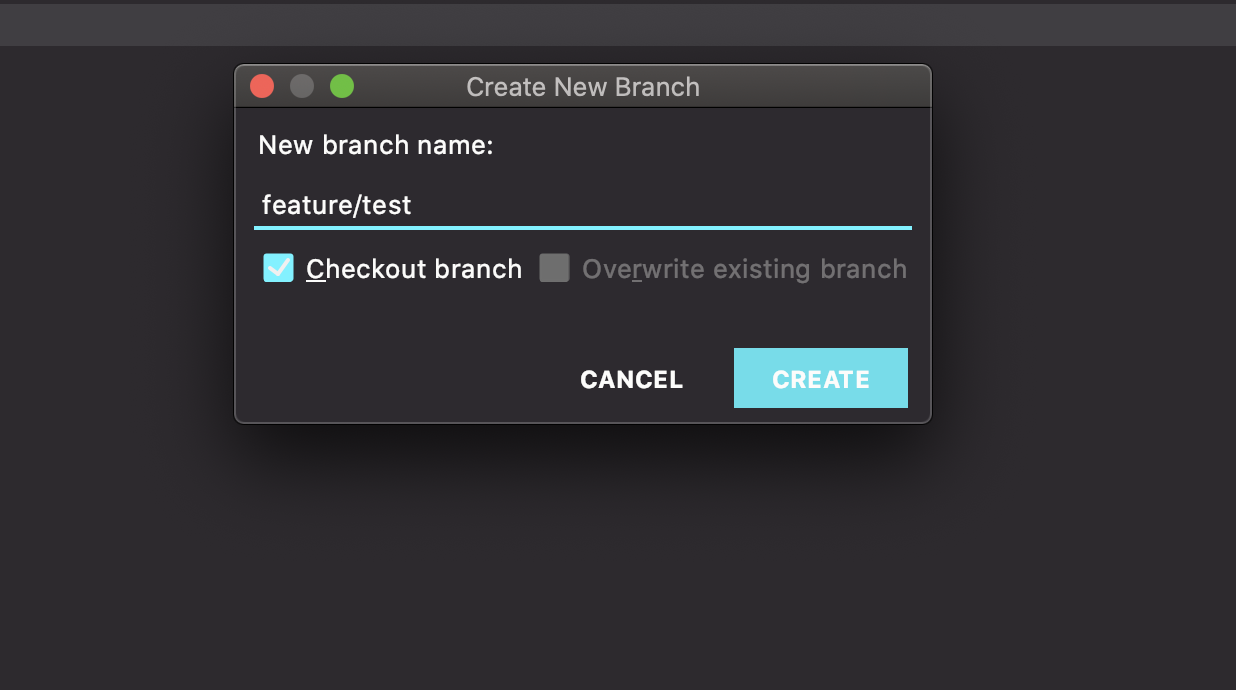
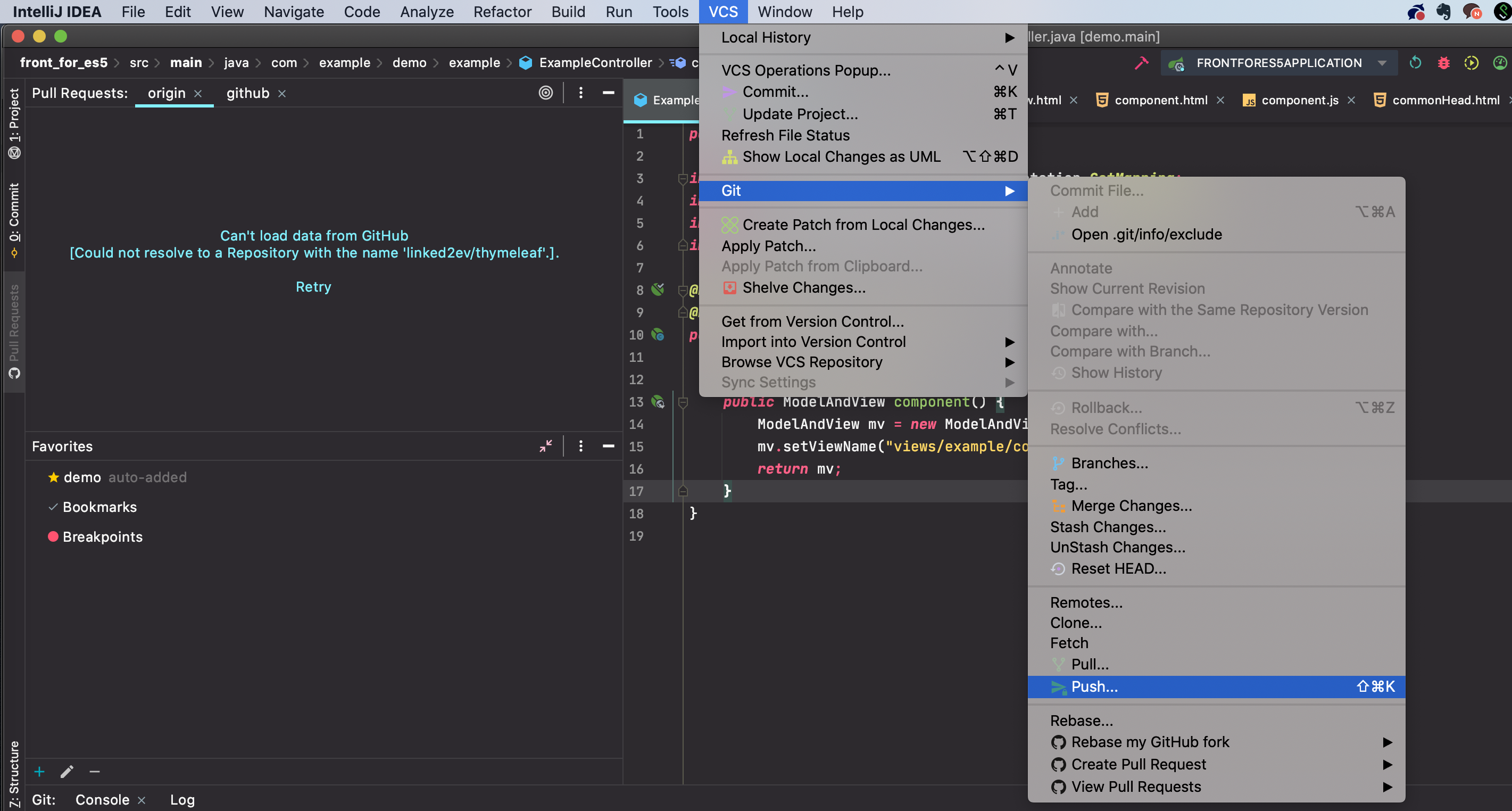
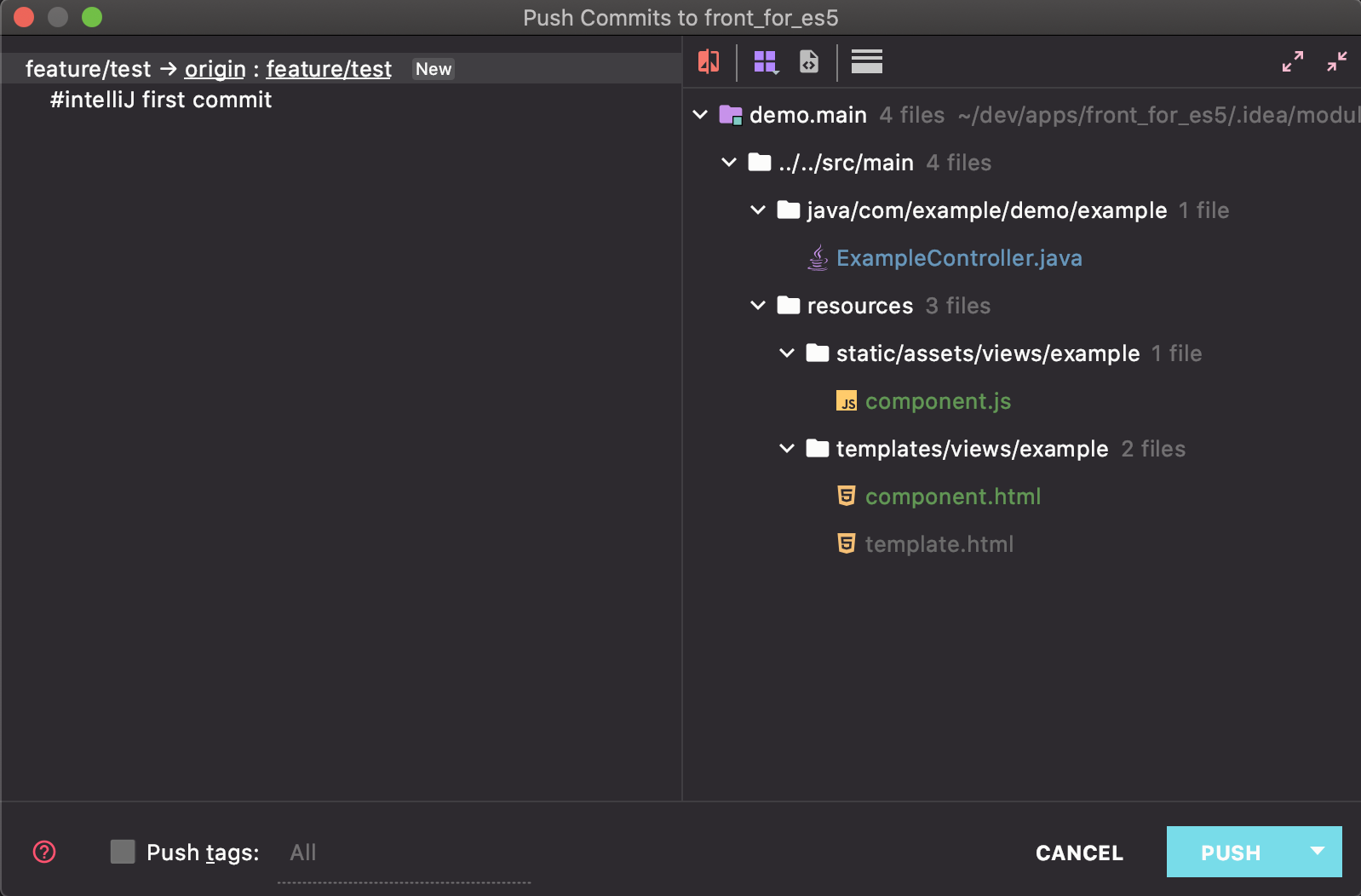
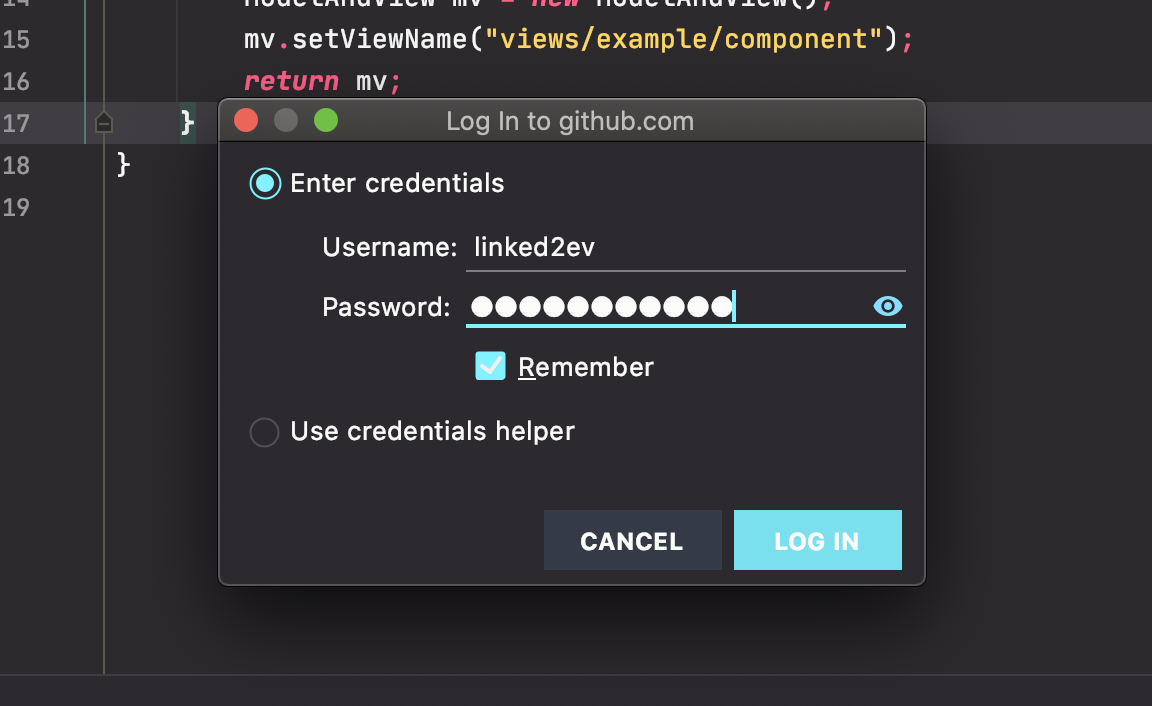
CHEKCOUT (브랜치 이동)
$ git checkout develop
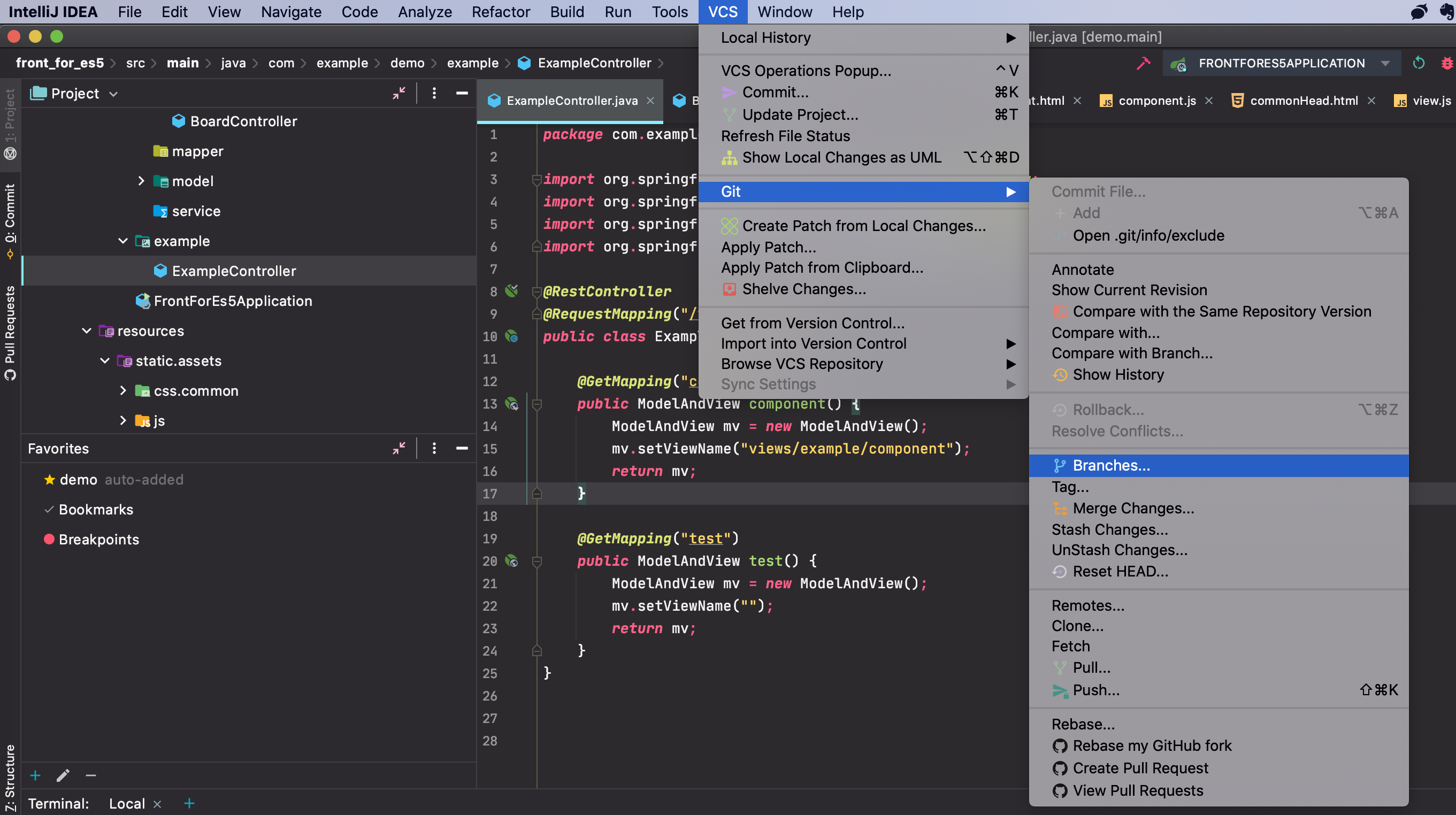
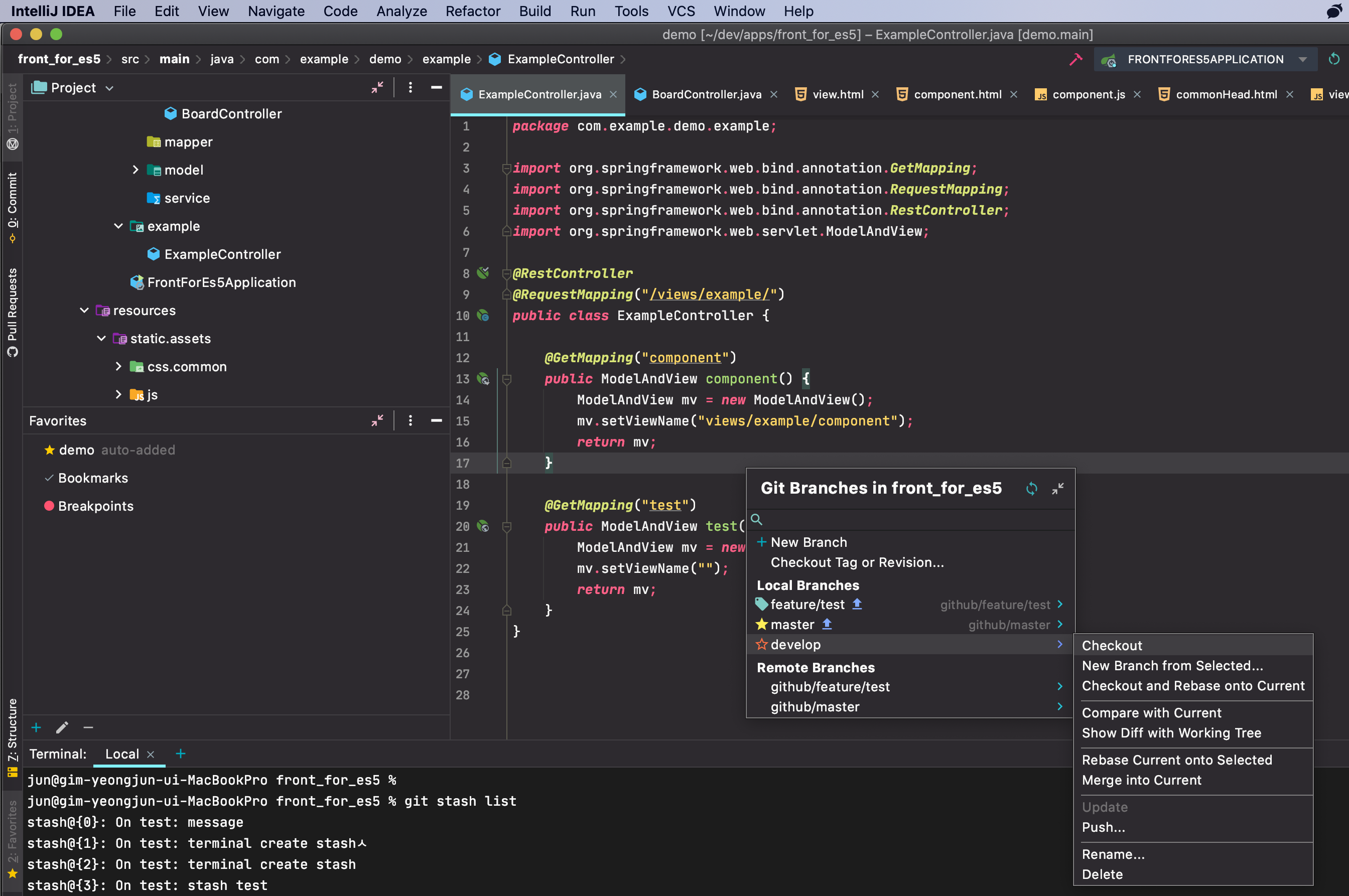
FETCH(동기화) & MERGE (병합)
-- $ git checkout develop -- 현재 브랜치 위치
$ git fetch
$ git merge feature/test
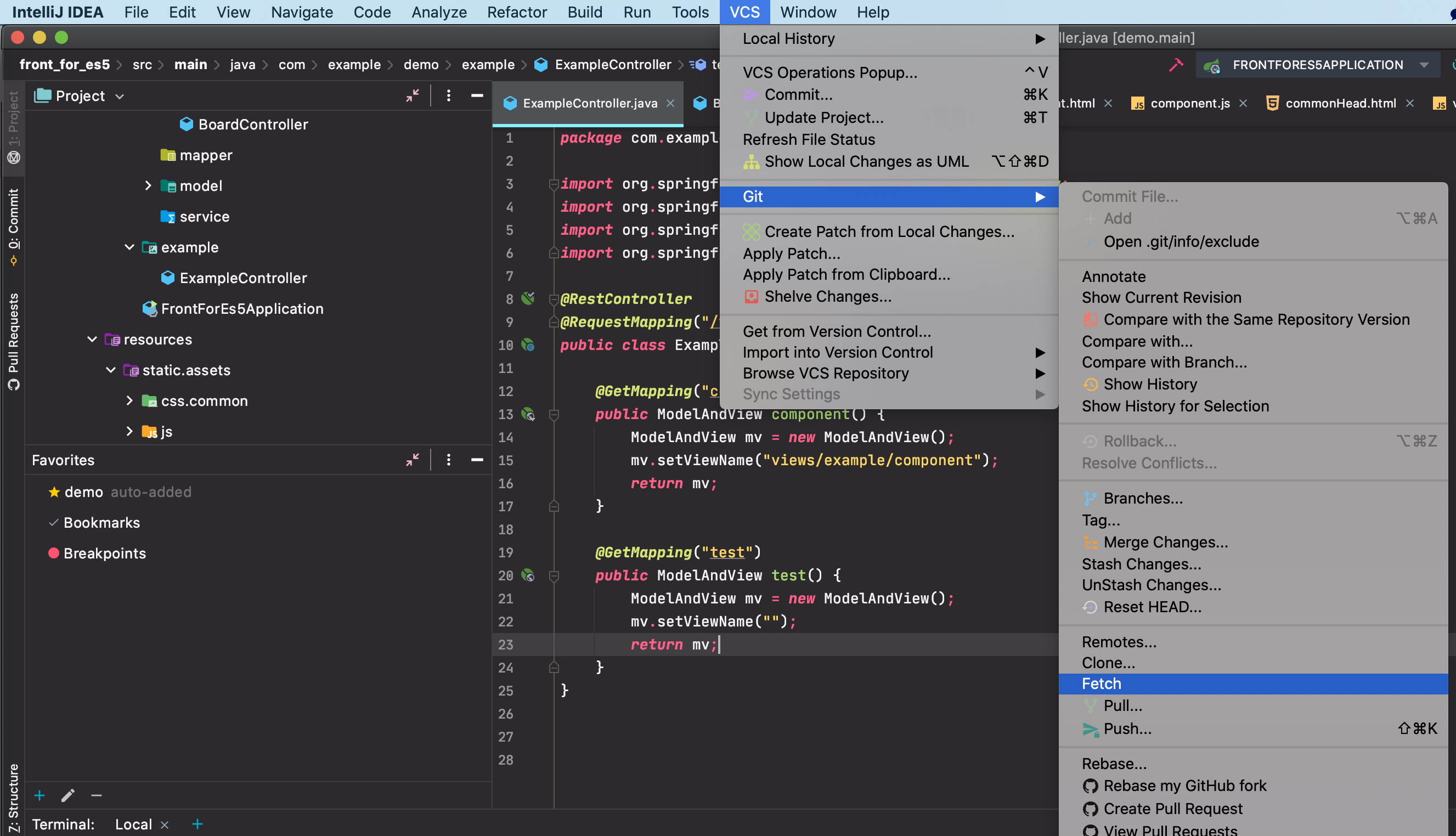
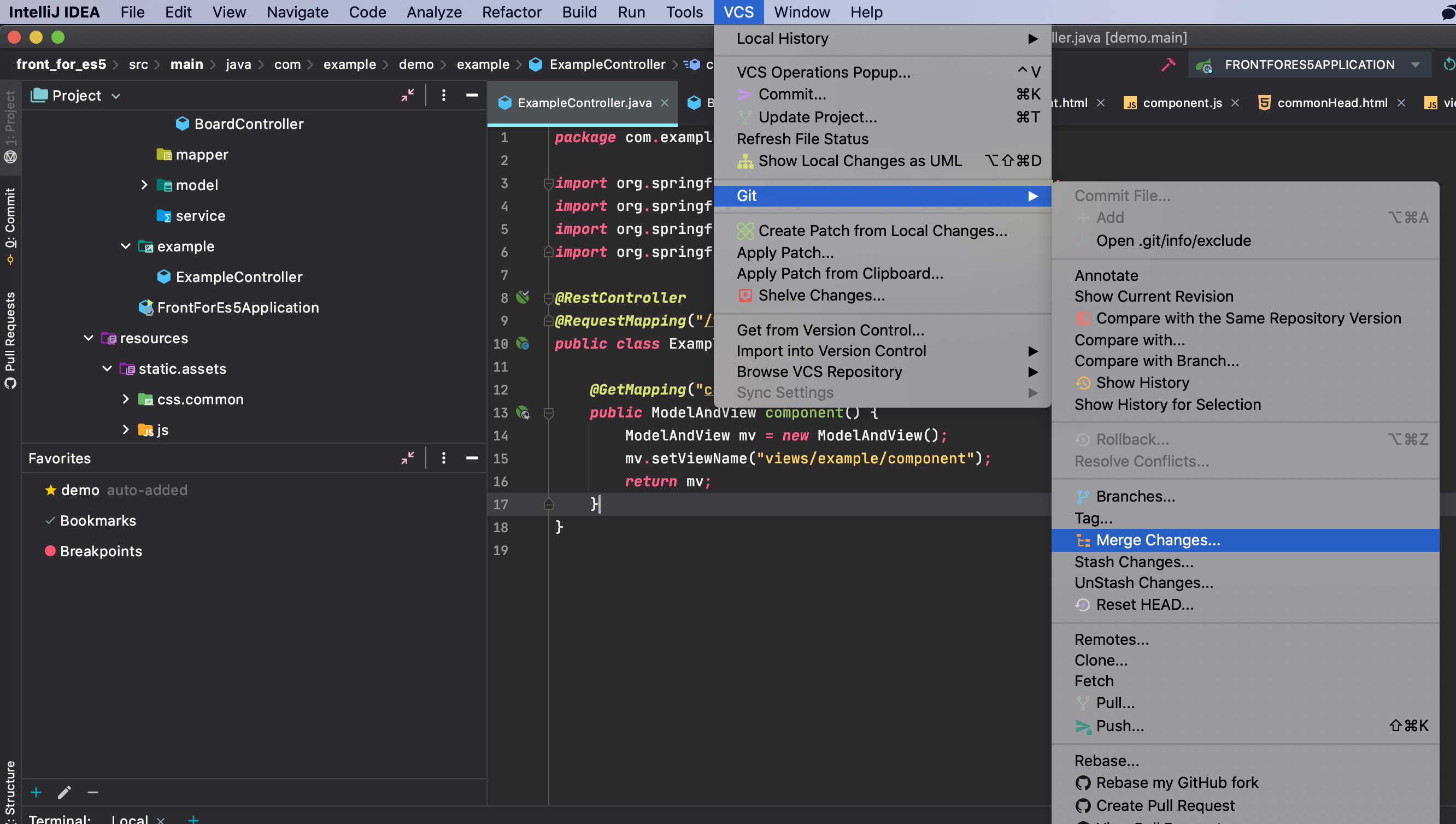
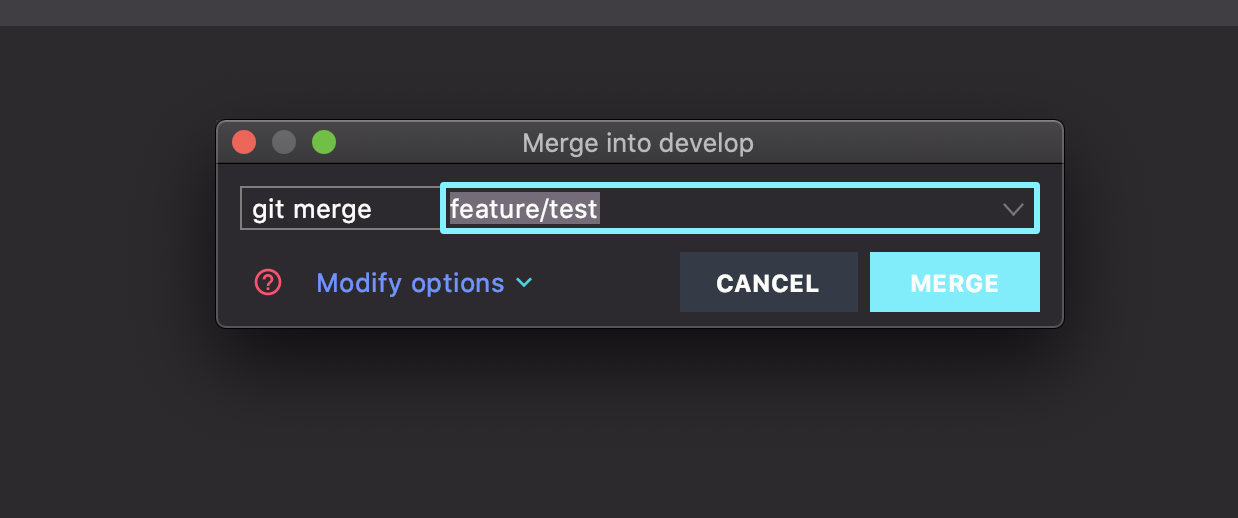
RESET(되돌리기)
$ git reset <옵션> <돌아가고싶은 커밋tag 또는 기본 HEAD(기본 값)>
$ git reset --hard
$ git reset --hard 297311c
–hard 옵션
- staging area, working directory 모두 reset
- HEAD / Index / working directory Reset
–mixed
- staging area만 reset, working directory의 개발 내용 유지
–soft
- reset하기 전까지 했던 staging area, working directory의 작업 유지

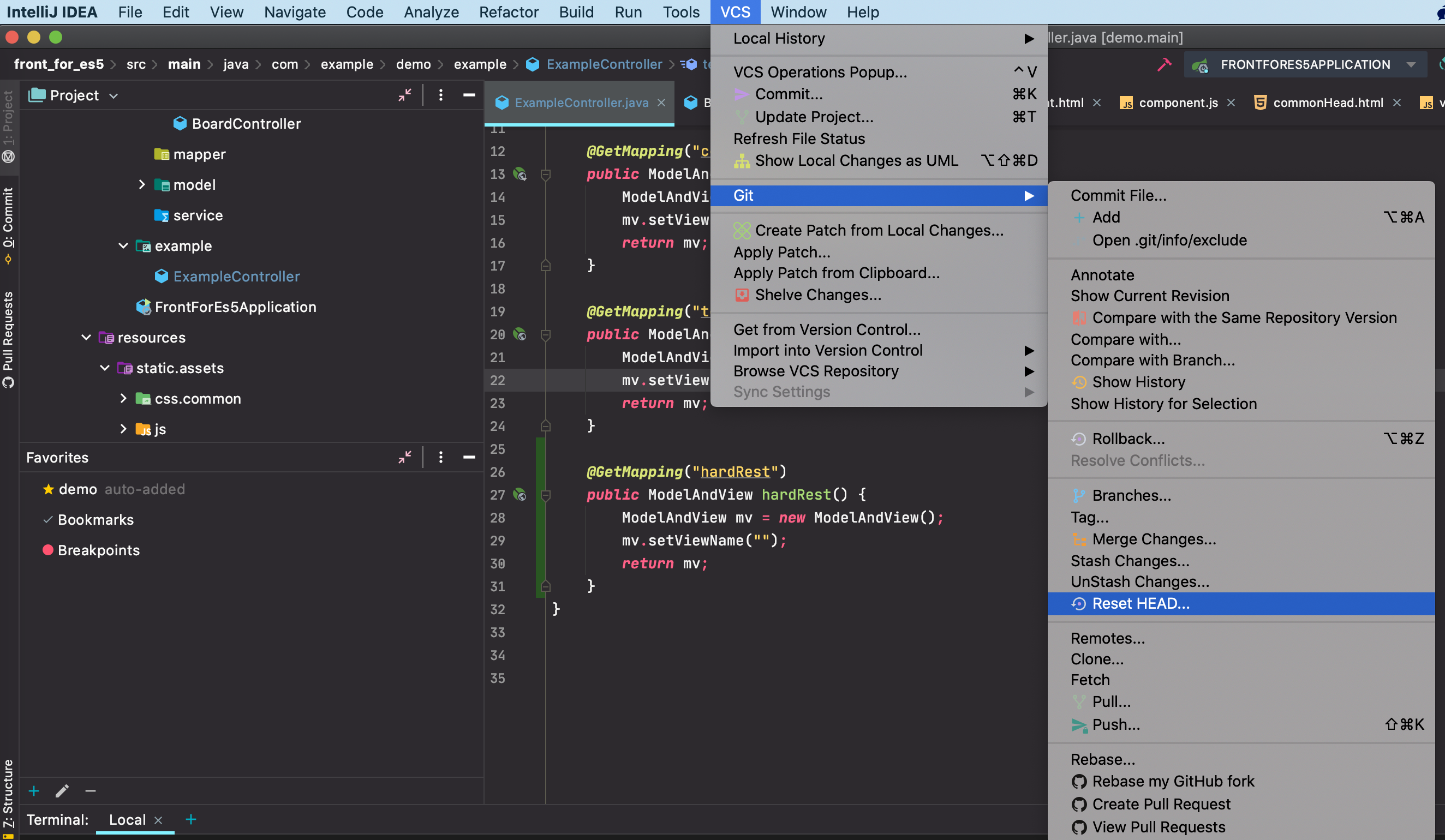
STASH (임시저장소 생성)
아직 마무리하지 않은 작업을 스택에 잠시 저장할 수 있도록 하는 명령어이다. 이를 통해 아직 완료하지 않은 일을 commit하지 않고 나중에 다시 꺼내와 마무리할 수 있다.
git stash 명령을 사용하면 워킹 디렉토리에서 수정한 파일들만 저장한다. stash란 아래에 해당하는 파일들을 보관해두는 장소 이다.
$ git stash save "stash test"
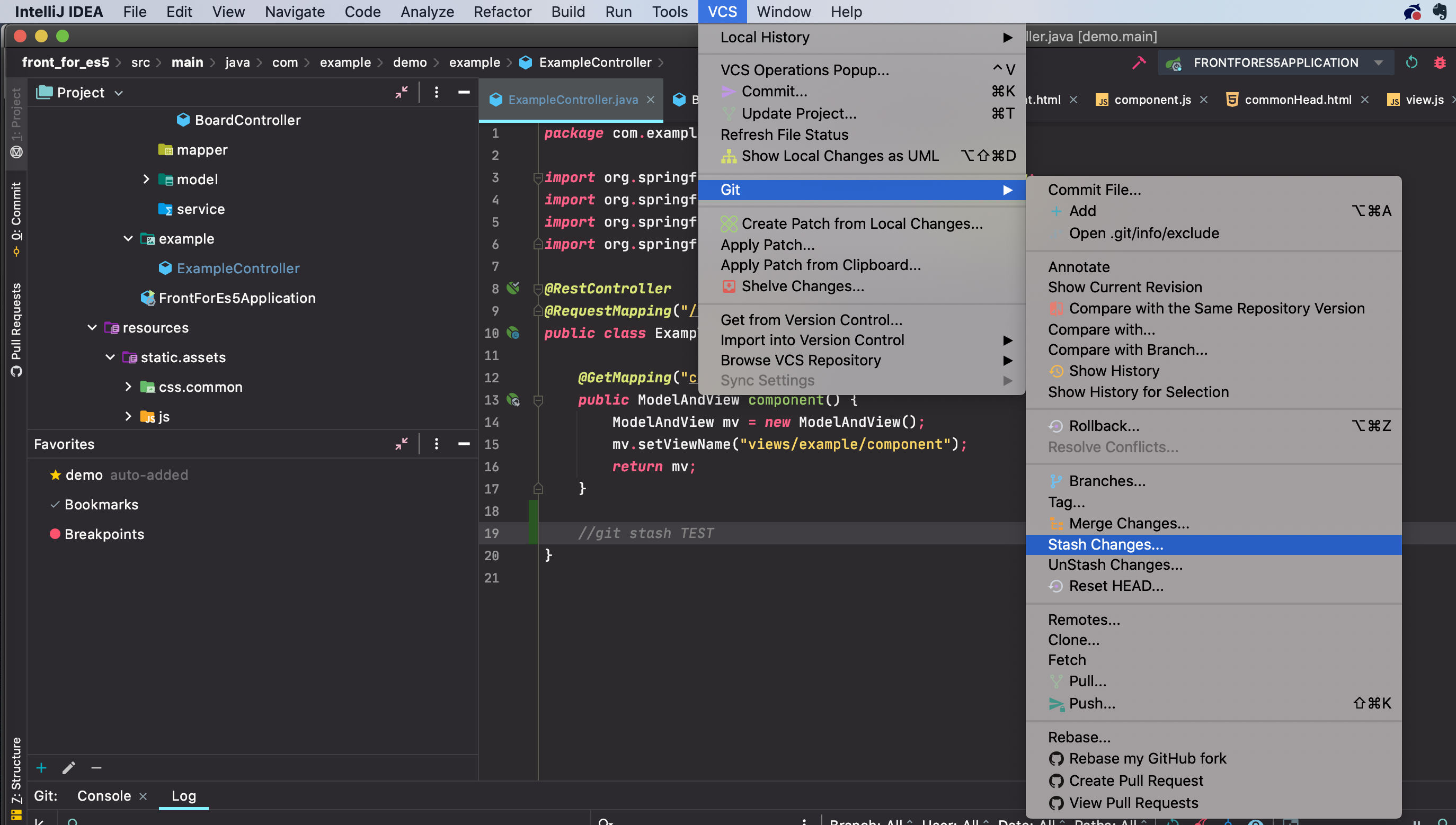

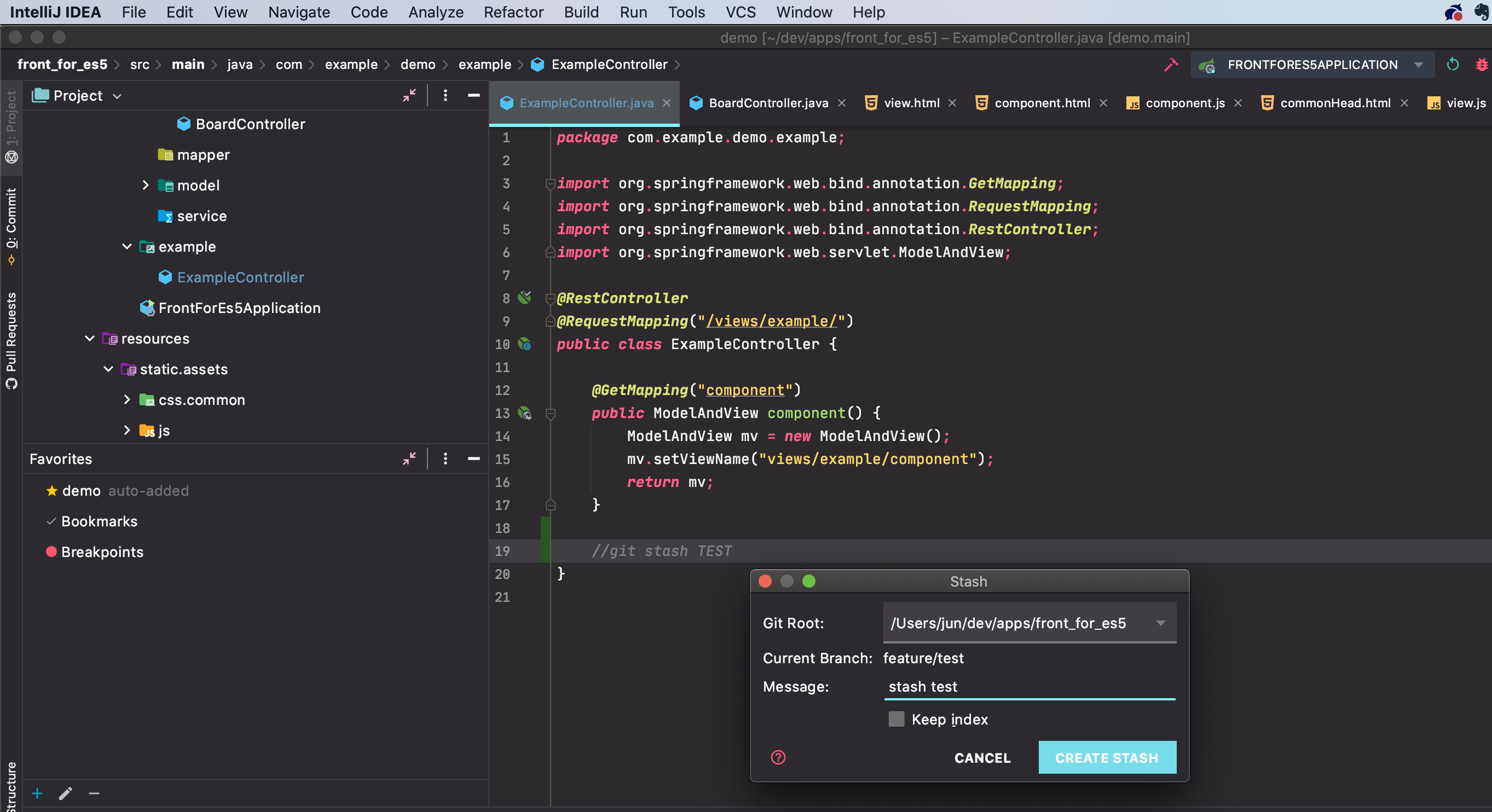
UNSTASH (임시저장소 불러오기)
$ git stash list
$ git stash apply stash@{숫자} -- 리스트 출력 index
$ git stash clear -- 스태시 삭제
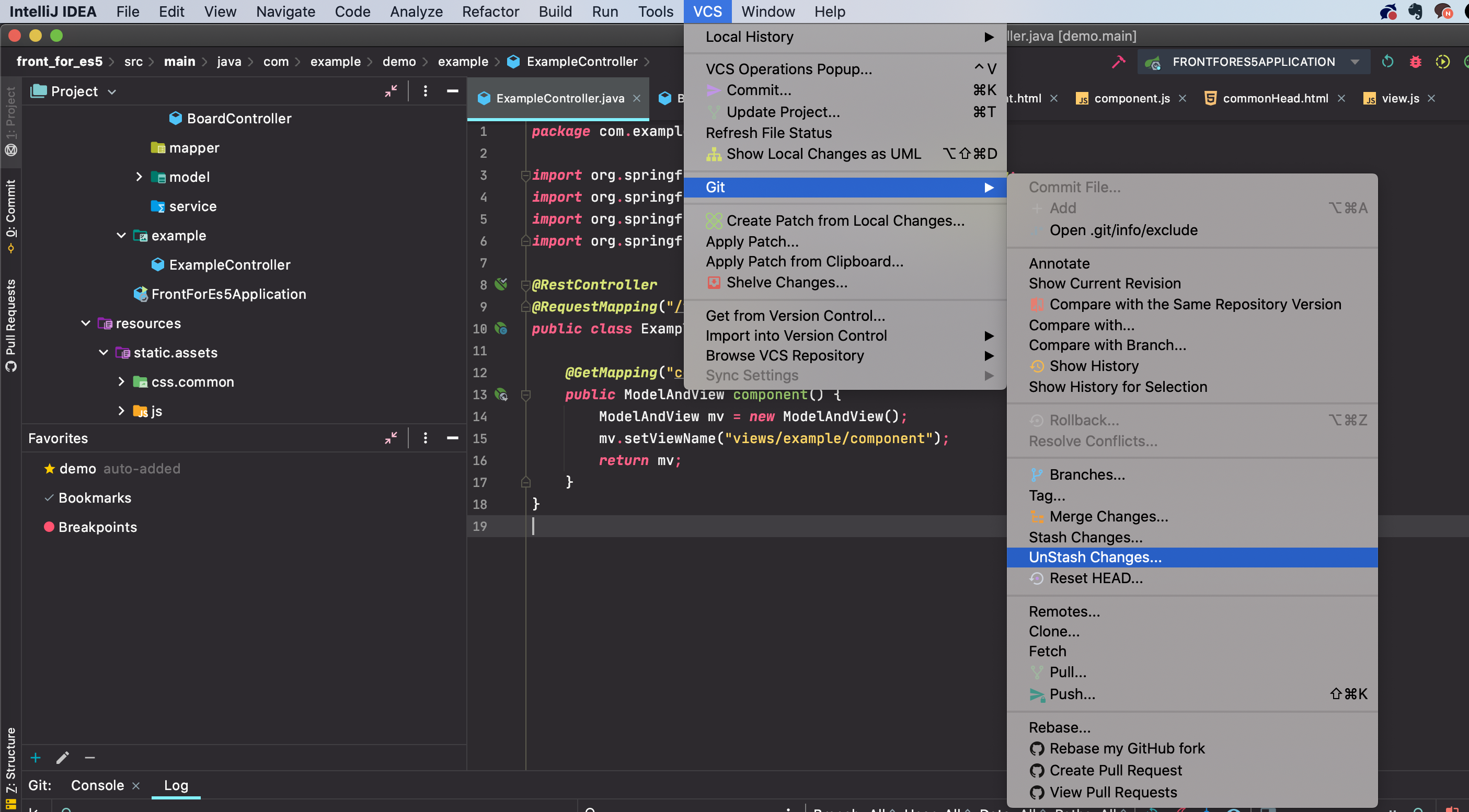
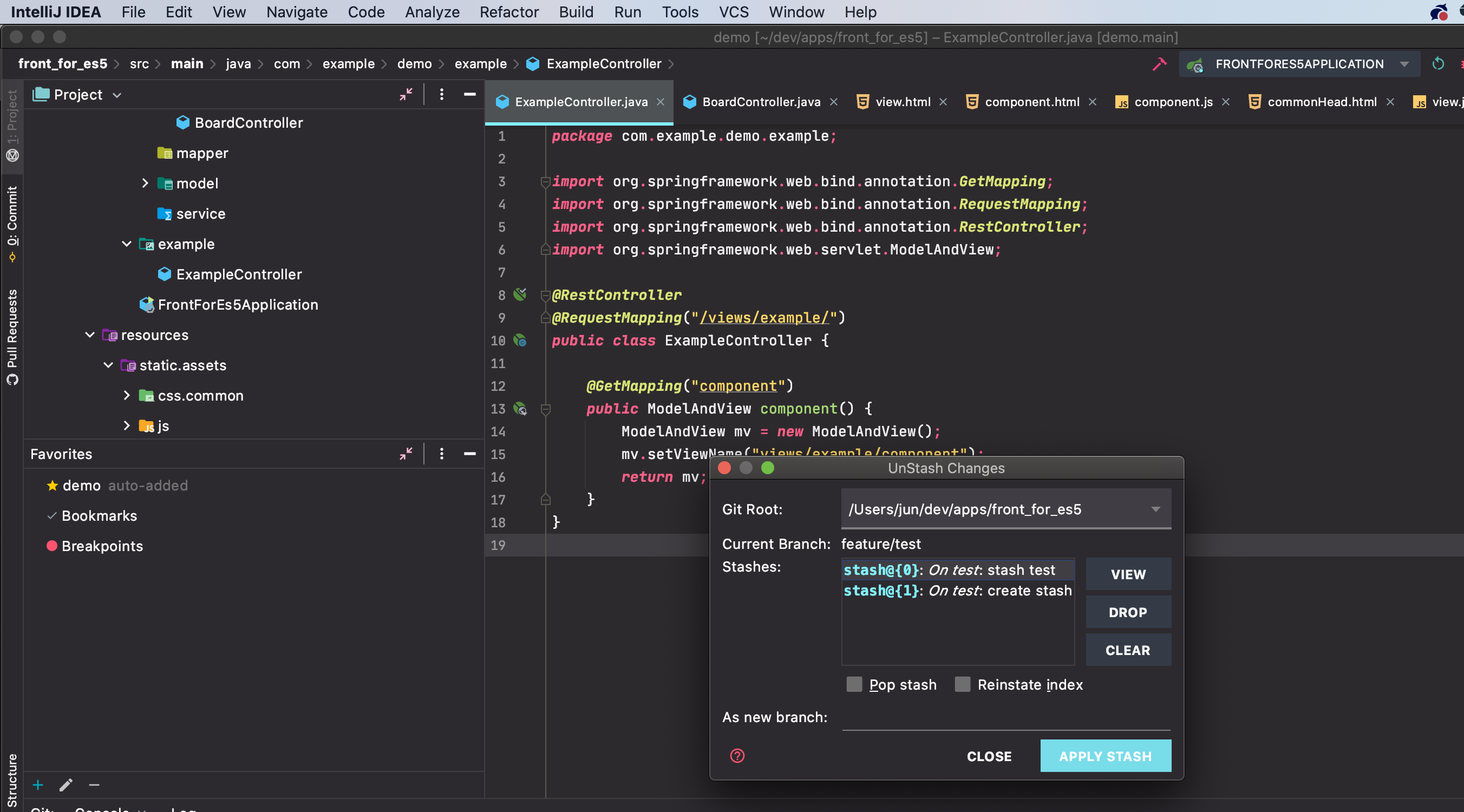
728x90
반응형